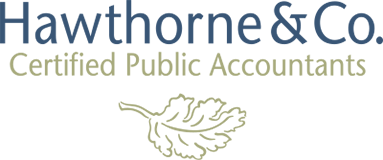Secure Portals for Business Clients
We strive to provide our clients with excellent service and are always looking for ways to make communication with us as easy as possible. We are excited to be able to offer our business clients secure portals through ShareFile.
Client portals are an excellent way to exchange files securely and reduce the amount of paper used. We can set up a secure portal for your business for which you create your own password and then can upload files securely, as well as download files we share with you.
To request a secure portal, fill out the portal request form on our website. Our team will set up a portal for your business within 1-2 business days or will contact you if they have any questions.
Once our team has set up your portal, you will receive a Welcome Email notification from ShareFile Support. Your Welcome Email will include a link to activate your account and create your password. Make sure to check your spam/junk folder if you don’t see the email within 1-2 business days after the request.
Once set up, you can access your secure portal anytime by going to https://hawthornecpa.sharefile.com/, or by clicking on the “Client Portal” button at the top of our website.
To help familiarize yourself with your new portal, check out this ShareFile Client Guide to help get you started accessing, downloading, and uploading files.
If you have any questions, please contact our office at 206-243-2336 or send us an email at office@hawthorne-cpa.com.
** This information is provided for general educational purposes only. Before taking any action based on this information, we strongly encourage you to consult with a professional accounting advisor about your specific situation.